Rutherford Public School students in grades 7, 9, 10 and 11 have the great opportunity to utilize their district-issued Chromebook for learning during the summer months. Students are encouraged to use their devices over the summer to complete summer assignments and to pursue hobbies and other interests as long as those pursuits would be appropriate on a school-issued device. Even if a student does not intend to use the device over the summer, families will need to store the device at home. Keeping the device over the summer guarantees that the student will have access to their Chromebook on the very first day of school.
To assist you, the district is providing the following tips for summer Chromebook use.
Care
- Keep Chromebooks away from pets or young children.
- Avoid heat and direct sunlight. Do not leave the Chromebook in a car.
- Avoid liquids – beware of wet swimsuits and towels.
- Keep Chromebooks plugged into a surge protector when they are not in use.
- Lack of charging may result in damage to the battery.
Repairs/Damages
- There is limited IT/Technical support over the summer.
-
Chromebooks that need repairs may be brought to the main office of your child’s school between 10:00 am and 2:00 pm Monday - Thursday. A repair form (https://goo.gl/forms/
FOf5DQyHGeiOl3G13) must accompany the Chromebook. While Chromebooks will be repaired as quickly as possible, replacements are not available over the summer. - The student will be contacted by email when their Chromebook is ready to be picked up.
- The parent will be contacted if there are any fees that must be paid before repairs are made.
- Broken chargers must be returned along with $20 before receiving a new one.
- A lost or stolen device must be reported immediately to the main office of your child’s school.
If you will not be enrolled as a student at Rutherford Public Schools next fall, you must return your Chromebook and charger to your school office.
There will be a check-in process in September.