The child/children I am registering does NOT currently attend Rutherford Public Schools and I am enrolling him/her for the CURRENT 2018-2019 school year — NOT for September 2019.
Rutherford Public Schools is using PowerSchool Registration, an online registration process for new student registration.
After completing your online registration, you must make an appointment with the Rutherford Board of Education registration office and provide the necessary documents to complete your child’s enrollment. Please read through the FAQ’s below before clicking on the PowerSchool Registration link located at the end of the FAQ’s. You will find important information regarding the documents needed for your registration appointment
Frequently Asked Questions:
- Is my child eligible for enrollment in the Rutherford Public Schools?
- How old must students be to attend school?
- Which devices may I use to access the online registration form?
- Should I create an PowerSchool Registration account?
- Do I need more than one PowerSchool Registration account if I have more than one child?
- Do I have to answer all the questions in the online registration application?
- What if I make a mistake?
- I’m having trouble using the online registration system. Who should I contact for help?
- I have answered all the questions on the online registration form. What is next?
- I have my confirmation receipt. Now what?
- What documents do I need for my appointment?
- Where do I go for my appointment?
Is my child eligible for enrollment in the Rutherford Public Schools?
Children must reside with a parent/legal guardian in Rutherford to be eligible for enrollment. Proof of residency must be established at the enrollment office at the Board of Education.
How old must a child be to attend Pre-K 3, Pre-K 4, Kindergarten, or Grade 1?
- Pre-K 3 students must be 3 years of age on or before October 1stof the upcoming school year.
- Pre-K 4 students must be 4 years of age on or before October 1stof the upcoming school year.
- Kindergarten students must be 5 years of age on or before October 1stof the upcoming school year.
- Grade 1 students must be 6 years of age on or before October 1stof the upcoming school year.
There are no exceptions.
Which devices may I use to access the online registration form?
- A desktop computer, laptop computer, tablet or smartphone with Internet access.
Note: Public Internet computers can be found at the Rutherford Public Library, along with Wi-Fi access for your personal device. - The process requires an email address.
Should I create an PowerSchool Registration account?
Yes, you will have to create an PowerSchool Registration account to complete the enrollment process. The account will allow you to securely save your information and access it later if necessary. Your email address will be utilized as your username.
Do I need more than one PowerSchool Registration account if I have more than one child?
No. If you are registering more than one child, you can utilize the same PowerSchool Registration account. After completing registration for the first child, click the link to begin registration for a second child. Repeat this process for as many students as you need to register.
Do I have to answer all the questions in the online registration application?
Questions marked with a red asterisk (*) require a response. You will not be able to submit the registration until those questions are answered. A list of the unanswered questions will display when you reach the end of the form.
If you need to edit any of your answers, click on the underlined field on the review page or click “<Prev>” to return to a previous page. Once you have submitted your form, changes can only be made at your registration appointment.
I’m having trouble using the online registration system. Who should I contact for help?
If you are having issues with the PowerSchool Registration program, such as forgetting your username and password or if the username and/or password is not working, please contact PowerSchool Registration (formerly PowerSchool Registration) at 866-752-6850 from 8 a.m. to 5p.m. (Monday – Friday) or their support link.
If you are having difficulty understanding the application, answering questions, or you do not understand how to use the registration portal, you may contact the Rutherford Public Schools enrollment office at 201-438-7675 x1112 from 8 a.m. to 4 p.m. Monday through Friday.
I have answered all the questions on the online registration form. What is next?
Once all information has been entered for the student(s) with an electronic signature, click “Submit.” A preview page will appear to review information entered for each page and will indicate any fields that were not completed. You will receive a “Registration Confirmation Receipt” after you submit the enrollment which can be printed or downloaded for your records.
I have my confirmation receipt. Now what?
Please make an appointment with the Rutherford Public Schools to complete your registration by calling 201-438-7675 x1112.
What documents do I need for my appointment?
- Your child’s original birth certificate.
- Your child’s immunization records.
- Pre-entrance physical: All new students entering school are required to have a physical within 30 days of the start of school done by your private health care provider. For students entering Pre-K or Kindergarten, the child shall have been examined by a private physician and the results shall be furnished to the school on the form provided.
- School transcripts and/or report cards for placement.
- In the case of specific family circumstances (divorce, separation, etc.) and/or custodial arrangements that the school should know about – A COPY OF THE LEGAL DOCUMENTS WHICH ESTABLISHED THESE ARRANGEMENTS MUST BE PROVIDED.
- Proof of residency according to your situation.
-
- I own my home in Rutherford: Please bring a copy of the deed showing recording in the county along with any TWO of the following items that clearly show your name, address, and a current date.
- Property or real estate tax bill
- Any of the following utility bills: PSEG, phone, internet service, or water.
- Medical insurance / car insurance
- Bank or credit card statement
- I rent a home/apartment in Rutherford: Please bring a copy of the executed, signed lease, effective during the current school year, showing residency within the Borough of Rutherford. Also provide any TWO of the following items with your name, address, and a current date:
- Property or real estate tax bill
- Any of the following utility bills: PSEG, phone, internet service, or water.
- Medical Insurance / car insurance
- Bank or credit card statement
- I live with a relative or a friend. I do not have a lease or deed in my name: Please call the Rutherford Board of Education at 201-438-7675 x1112 and set up an appointment to complete the necessary paperwork for enrollment.
- I own my home in Rutherford: Please bring a copy of the deed showing recording in the county along with any TWO of the following items that clearly show your name, address, and a current date.
-
For all residents: We accept online statements with your name and address. We also accept “turn on notices” for families who have recently moved into town and have not yet received a bill.
Where do I go for my appointment?
Our office is located on the second floor of the Borough Hall Building located at:
176 Park Avenue
Rutherford, NJ 07070
201-438 7675 x1112
You must schedule an appointment after submitting your online registration.
==> Click here to register using PowerSchool Registration (formerly InfoSnap).